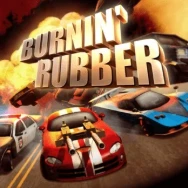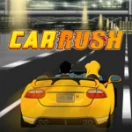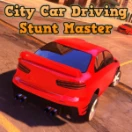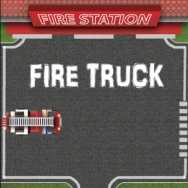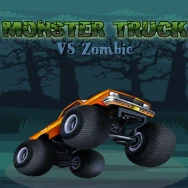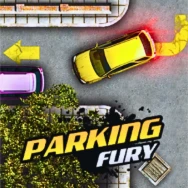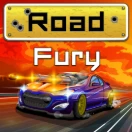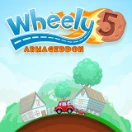Game Description
Bus Parking 3D challenges players to park massive buses in tricky spots with precision driving. Featuring realistic 3D graphics, physics, and narrow turns, it’s a true test of patience and skill. Play Bus Parking 3D online free at Basket Random and see if you can park like a pro.
Global Rating
⭐⭐⭐⭐☆ (4.4/5)
Technical Details
| Technology | WebGL / Unity |
| Developer | Brain Software |
| Platform | Web Browser, Android, iOS |
| Classification | Driving / Simulation / Parking |
| Controls | Keyboard (PC), Touchscreen (Mob/Tab) |
| Global Rating | ⭐⭐⭐⭐☆ (4.4/5) |
| Game Last Update | 2024 |
How to Play Bus Parking 3D on All Devices
How to Play Description:
Learn the controls and master Bus Parking 3D challenges players
to park massive buses in tricky spots with precision driving.
🖥️ Desktop Controls
| Action | Control |
|---|---|
| Drive Forward | ⌨️ W / ⬆ Arrow |
| Reverse / Brake | ⌨️ S / ⬇ Arrow |
| Steer | ⌨️ A / ⬅, D / ➡ |
| Camera Rotate | ⌨️ Mouse Movement |
🎯 Desktop Tip: Use the camera rotation to line up perfect parking angles.
📱 Mobile Controls
| Action | Control |
|---|---|
| Drive Forward | 👆 Gas Pedal Icon |
| Reverse / Brake | 👆 Brake Icon |
| Steer | 👆 On-Screen Arrows |
| Camera Rotate | 👆 Drag Screen |
🎯 Mobile Tip: Take wide turns to avoid hitting obstacles.
📱 Tablet Controls
| Action | Control |
|---|---|
| Drive Forward | 👆 Gas Button |
| Reverse / Brake | 👆 Brake Button |
| Steer | 👆 Touch Arrows |
| Camera Rotate | 👆 Swipe Screen |
🎯 Tablet Tip: Use slow speed for precise parking on bigger devices.
Related Games
Blumgi Rocket
Burnin Rubber 5 Xs
Burnin Rubber
Burnout Drift Hilltop
Bus Parking 3D
Car Drift Racers 2
Car Rush
Car Simulator Arena
Cartoon Mini Racing
City Car Driving Master
City Rider
Demolition Derby Crash Racing
Drift Boss
Drift Hunters
Drive Mad
Earn To Die
Eggy Car
Endless Truck
Extreme Car Parking
Fire Truck Rescue
Fire Truck
Flying Car Simulator
Fortride Open World
Go Kart Go! Ultra!
Highway Racer 3D
Impossible Monster Truck
Indian Truck Simulator 3D
Mad Truck Challenge Special
Madalin Stunt Cars 2
Madalin Stunt Cars 3
Merge Cyber Racers
Merge Round Racers
Monster Truck Destroyer
Monster Truck vs Zombie
Jelly Truck
Parking Fury 3
Parking Fury 3D
Parking Fury 3D: Beach City
Racing Monster Trucks
Wheely 8
Wheely 7
Real Flying Truck
Real Garbage Truck
Road Fury
Rocket Soccer Derby
Sling Drift
Smash Karts
Soccar
Stunt Car Challenge 3
Top Speed 3D
Traffic Mania
Truck Trials
Ultimate Off Road
Wheely 2
Wheely 3
Wheely 4
Wheely 5
Wheely 6
Bus Parking 3D challenges FAQs ❓
Is Bus Parking 3D free to play?
Yes, it’s free on Basket Random, no download required.
What’s the main challenge in Bus Parking 3D?
Navigating large buses through tight spots without crashing.
Can I change camera views?
Yes, rotate the camera for better angles.
Does Bus Parking 3D have multiple levels?
Yes, it offers progressively harder parking challenges.
Who developed Bus Parking 3D?
It was created by Brain Software.
Is the game mobile-friendly?
Yes, it works on both phones and tablets.
Bus Parking 3D online is the ultimate test of patience and steering accuracy. 🚌 👉 Play now free at Basket Random and prove your parking skills!